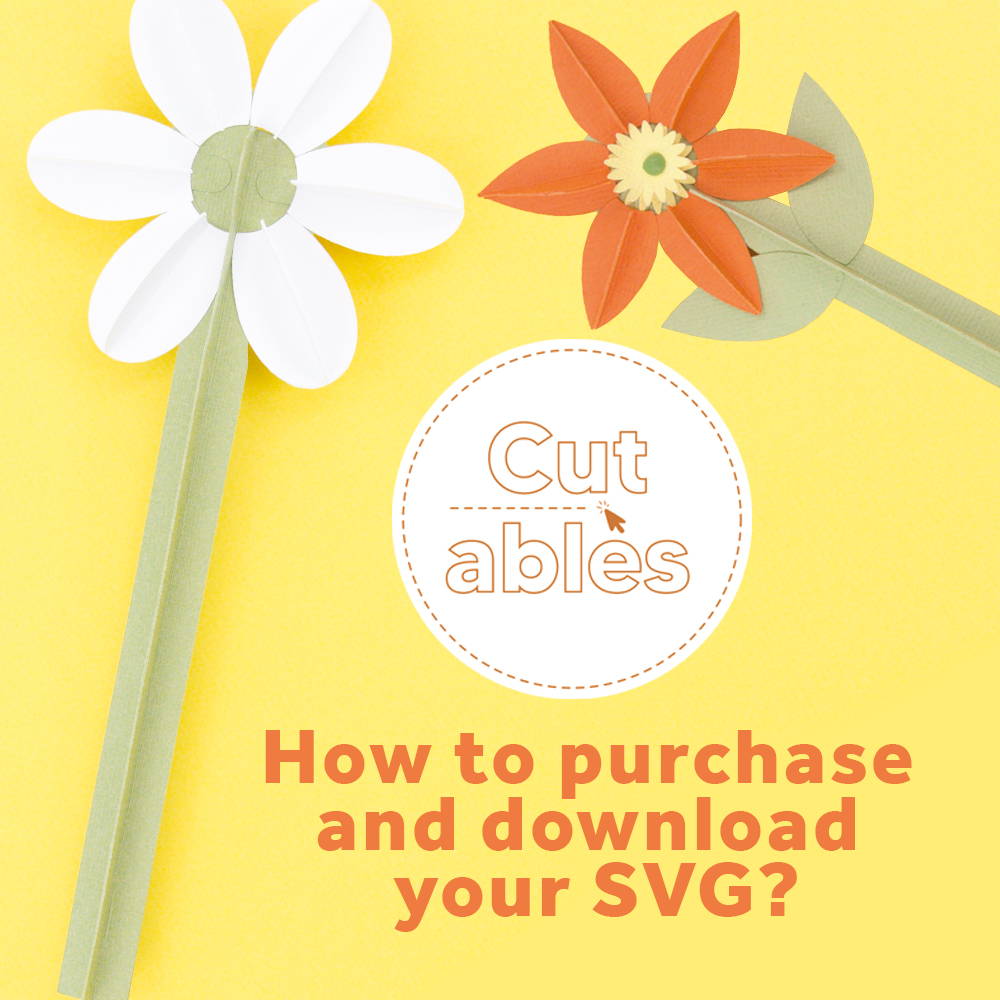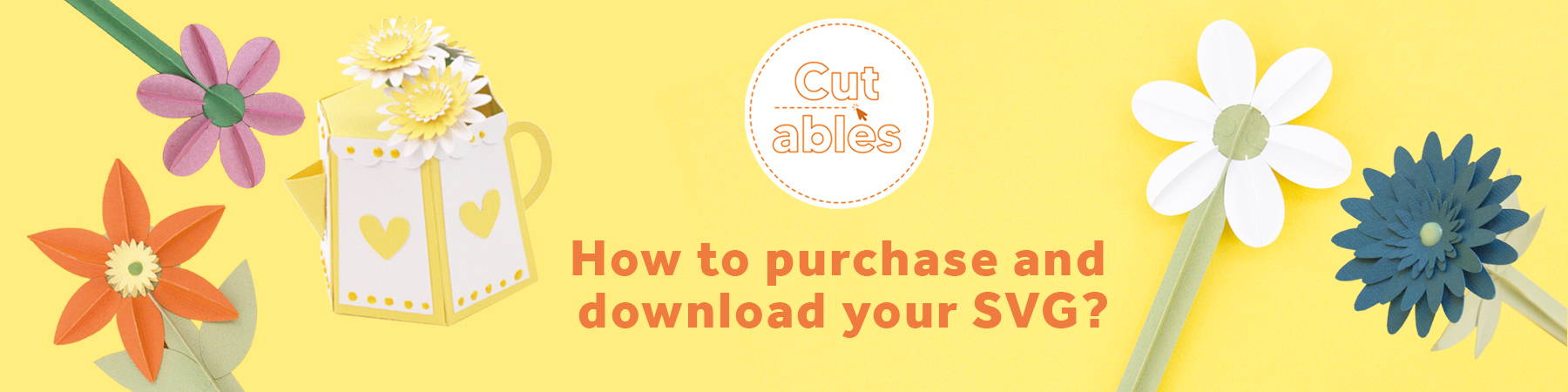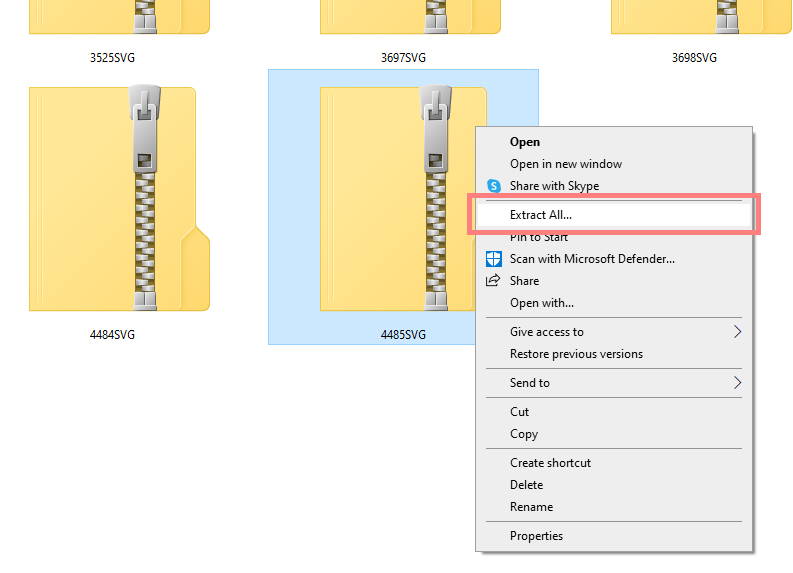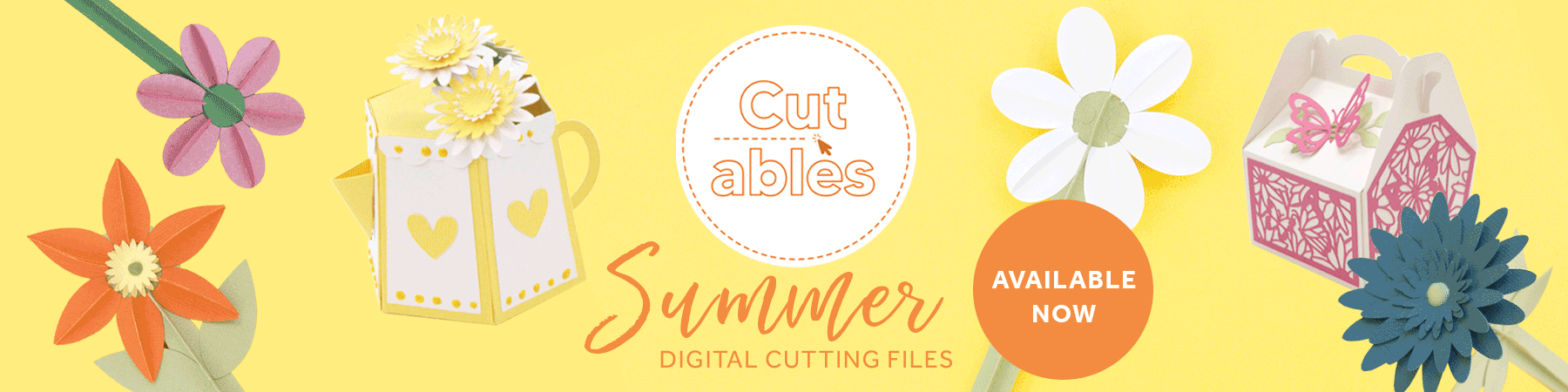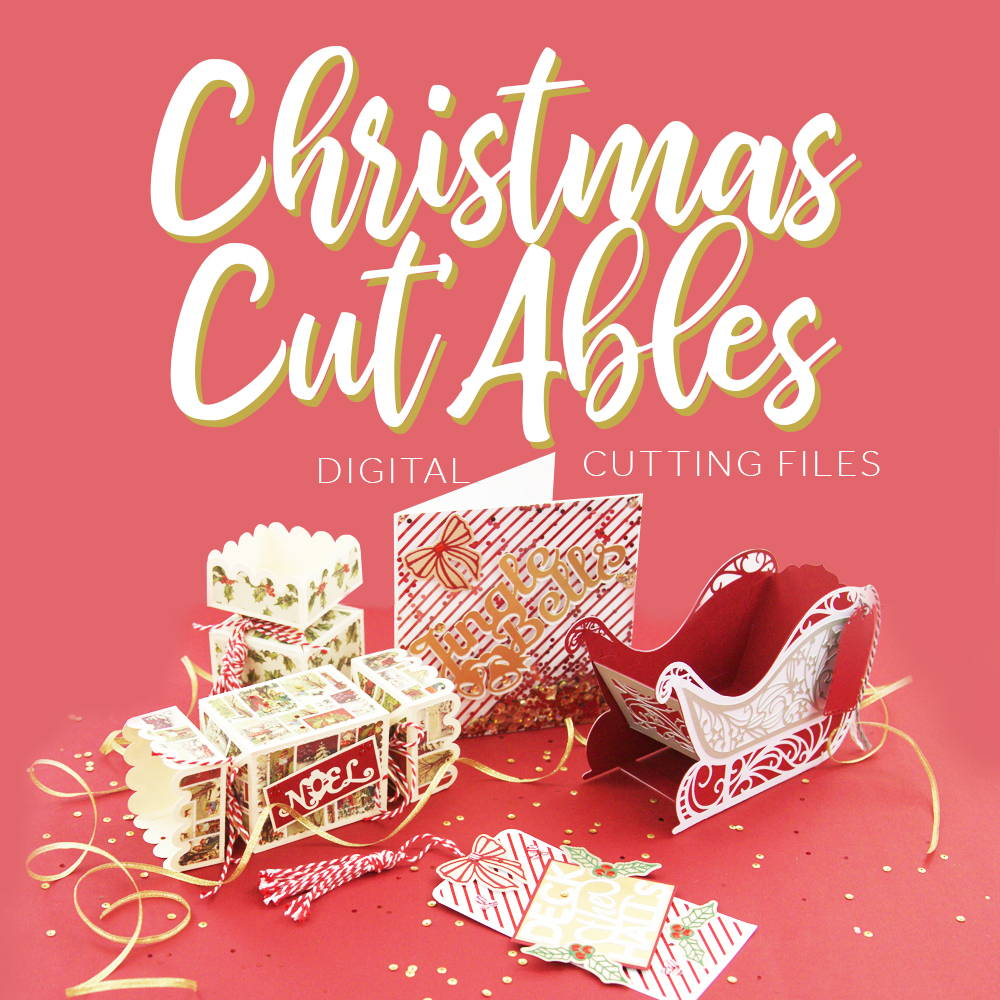
Christmas Cut'ables - Digital Cutting Files
Introducing our newest launch of Cut'ables! Tonic Studio's exclusive digital cutting files are perfect for starting your favourite unique and memorable creations!
These exclusive SVG digital downloads are designed to create an extensive range of Christmas themed projects or are perfect for creating festive table decorations to fill with winter treats and goodies. All Cut'able to ANY Size!
Our Cut'ables are all supplied with inspirational images, full instructions, and all the SVG files needed to create a truly stand out design.
These new SVG files are intended for and are compatible with most leading SVG cutting systems, but please check out our 'How to purchase and download your SVG?' blog for more information on how to use these digital products. Remember to refer to your electronic cutting machine's instructions prior to purchase, ensuring you have the correct equipment and software to use these files.
CHRISTMAS CUT'ABLES
To find out more about these downloads just click on product to see the full product detail page.
Don't forget, active Tonic Craft Kit Subscribers get 10% off their basket using the discount code "TCK" at checkout too!